- Home
- Custom Nodes
- ComfyUI-Manager
ComfyUI-Manager
ComfyUI-Manager is a powerful extension for ComfyUI that offers comprehensive node management, allowing users to install, remove, disable, and enable custom nodes. It supports multiple installation methods, provides three database modes for installation, enables workflow sharing, and features snapshot management, command - line tools, and component sharing. The extension can be customized via `config.ini` and comes with troubleshooting guidance. It has had several updates, including support for `uv` and the Comfy Registry.
ltdrdata
Description
ComfyUI Manager: The Ultimate Extension for Node Management
ComfyUI-Manager is a powerful extension designed to enhance the functionality of ComfyUI. This tool provides comprehensive management capabilities to install, remove, disable, and enable custom nodes within ComfyUI. Additionally, it offers a centralized hub and utility functions for accessing essential information across the platform.
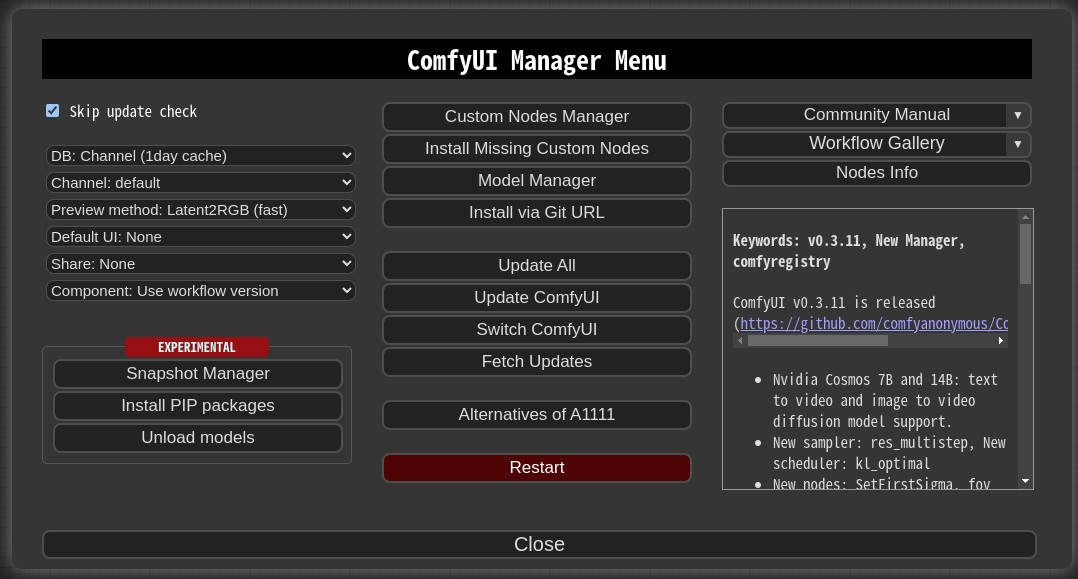
Important Notices
- V3.16 Update: Added support for
uv. Enable by settinguse_uvinconfig.ini. - V3.10 Change: The
double-click featurehas been relocated to comfyui-connection-helper. - V3.3.2 Overhaul: Official support for Comfy Registry.
- Explore all available nodes at ComfyUI Nodes Info.
Installation Methods
Method 1: Standard Installation (ComfyUI-Manager Only)
Follow these steps to add ComfyUI-Manager to an existing ComfyUI setup:
- Navigate to
ComfyUI/custom_nodesin your terminal/CMD - Execute:
git clone https://github.com/ltdrdata/ComfyUI-Manager comfyui-manager - Restart ComfyUI
Method 2: Portable Version Installation
For portable ComfyUI installations:
- Install Git from git-scm.com (select "Use Windows default console")
- Download install-manager-for-portable-version.bat to your
ComfyUI_windows_portabledirectory - Run the batch file
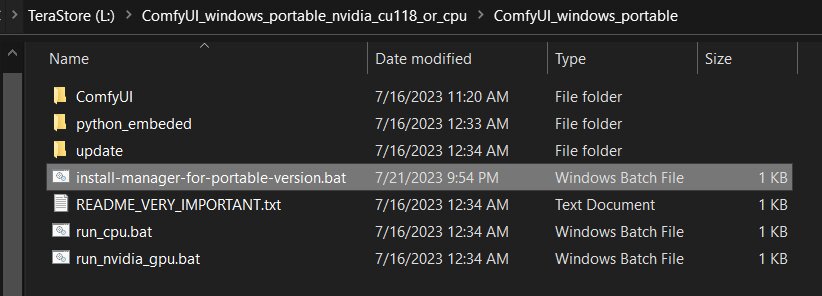
Method 3: Comfy-CLI Installation (Recommended)
For complete setup via command line:
python -m venv venv
venv\Scripts\activate # Windows
. venv/bin/activate # Linux/OSX
pip install comfy-cli
comfy install
Learn more: comfy-cli GitHub
Method 4: Linux venv Installation
For Linux systems:
- Download install-comfyui-venv-linux.sh
- Make executable:
chmod +x install-comfyui-venv-linux.sh - Run the script
Key Features
Node Management Interface
Access via the "Manager" button:

Installation Options
Three database modes available:
- Channel (1day cache): Fast loading with daily updates (default)
- Local: Uses locally stored node information
- Channel (remote): Always shows the latest node list
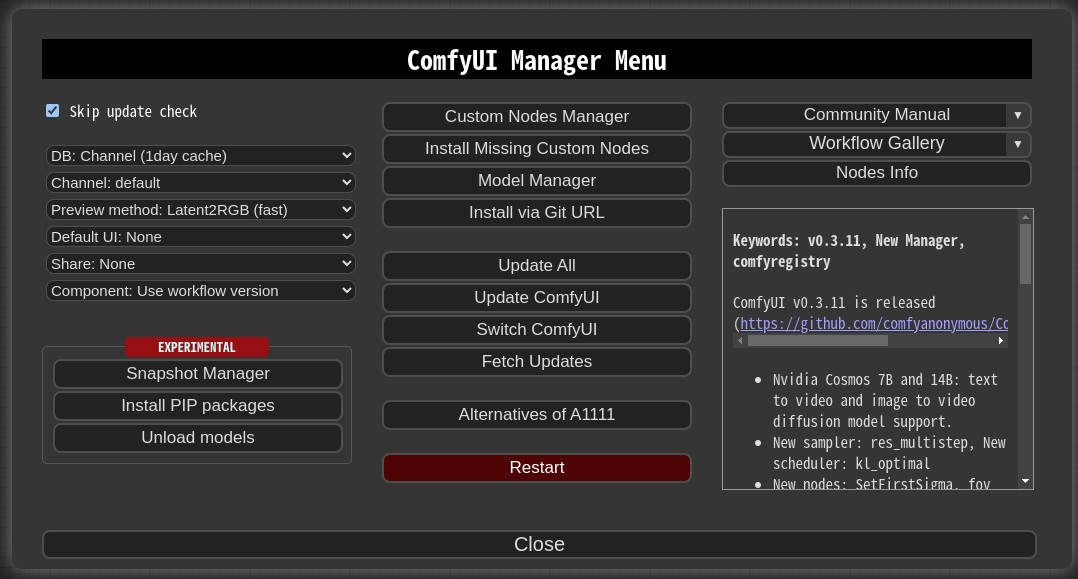
Workflow Sharing
Share your creations via:
- ComfyWorkflows
- OpenArt
- YouML
- Matrix channel
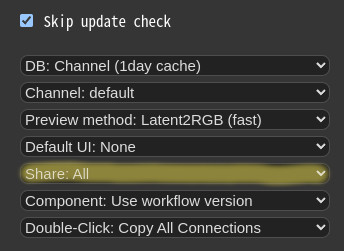
Advanced Functionality
Snapshot Management
- Save/restore complete installation states
- Files stored in
<USER_DIRECTORY>/default/ComfyUI-Manager/snapshots - Automatic restoration on next launch
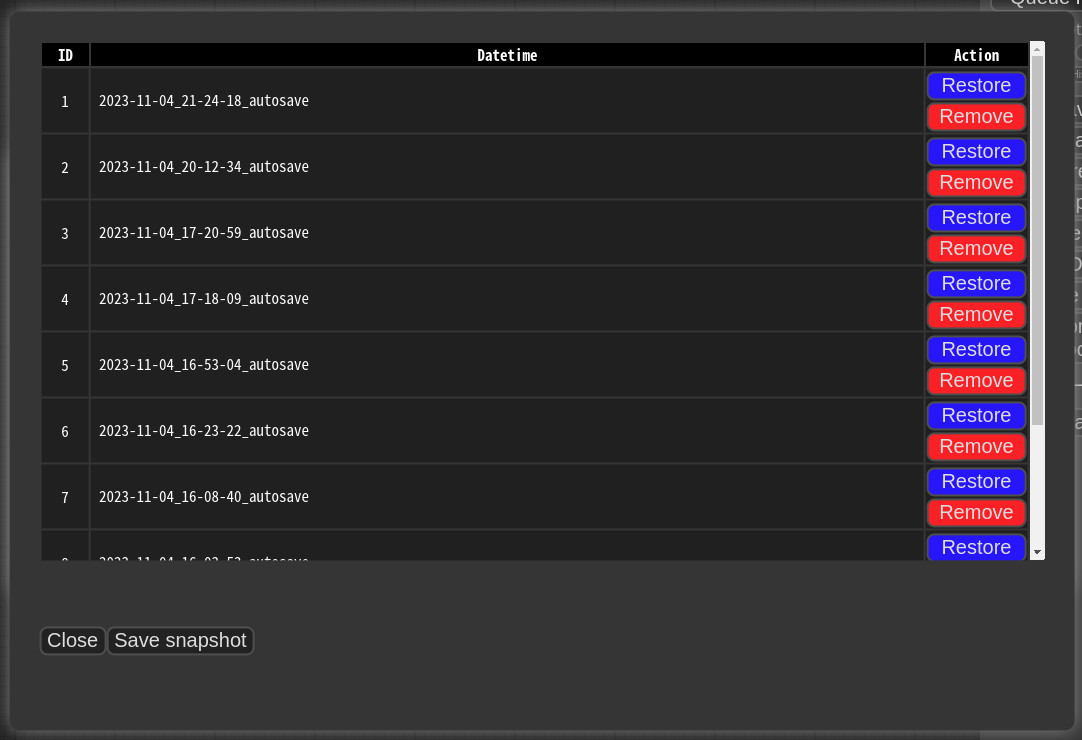
Command Line Tools
Use cm-cli for advanced management without GUI:
cm-cli --help
Component Sharing
- Copy/paste components in JSON format
- Drag/drop
.packor.jsonfiles - Demo available
Configuration Guide
Edit config.ini to customize:
[default]
git_exe = /path/to/git # Custom Git path
use_uv = True # Use uv instead of pip
security_level = normal # Security settings
network_mode = public # Connectivity options
Security Levels:
strong: Maximum protectionnormal: Balanced security (default)weak: Full functionality
Troubleshooting
Common solutions:
- Git path issues: Specify in
config.ini - Update failures: Run
git update-refin Manager directory - Windows errors: Set
windows_selector_event_loop_policy = True - SSL errors: Enable
bypass_ssl = True
Disclaimer
This extension facilitates node management but doesn't guarantee node functionality.
Credits
Special thanks to:
- ComfyUI developers
- All custom node creators in the ComfyUI ecosystem
