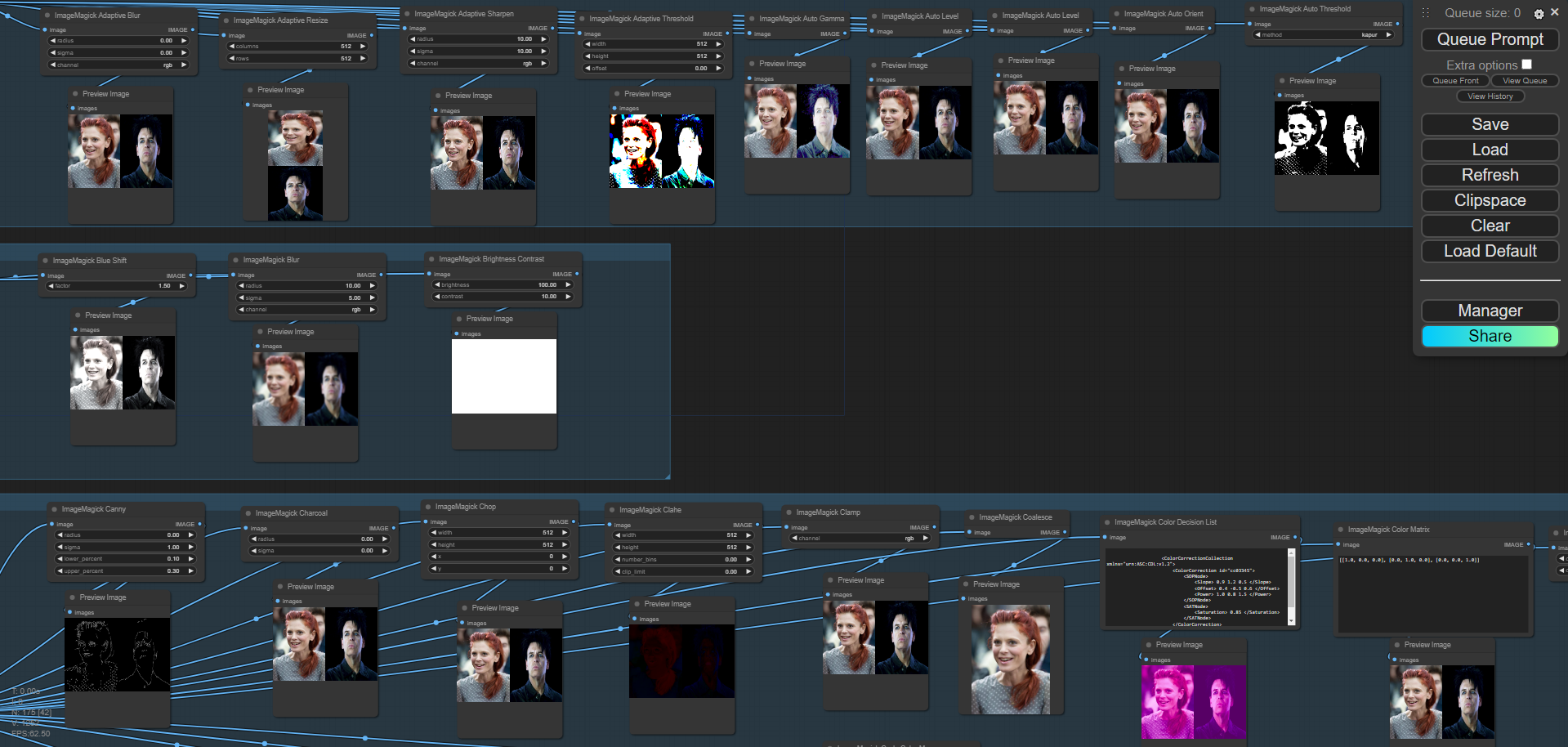- Home
- Custom Nodes
- ComfyUI-MagickWand
ComfyUI-MagickWand
ComfyUI MagickWand integrates ImageMagick into ComfyUI using wandpy, supporting batch values. It offers 99 image - editing methods across 11 categories like Effect, Resize, Threshold, etc. Installation involves installing ImageMagick on different systems (Windows, Debian/Ubuntu, Fedora/CentOS, Mac) and the custom node suite via ComfyUI - Manager or command - line. Example workflows and input images are provided for testing.
Fannovel16
Description
ComfyUI MagickWand
A proper implementation of ImageMagick, a well - known software suite for editing and manipulating digital images, into ComfyUI using wandpy.
Batch value is also supported (e.g., from Batch Value Schedule, Spline Editor, etc).
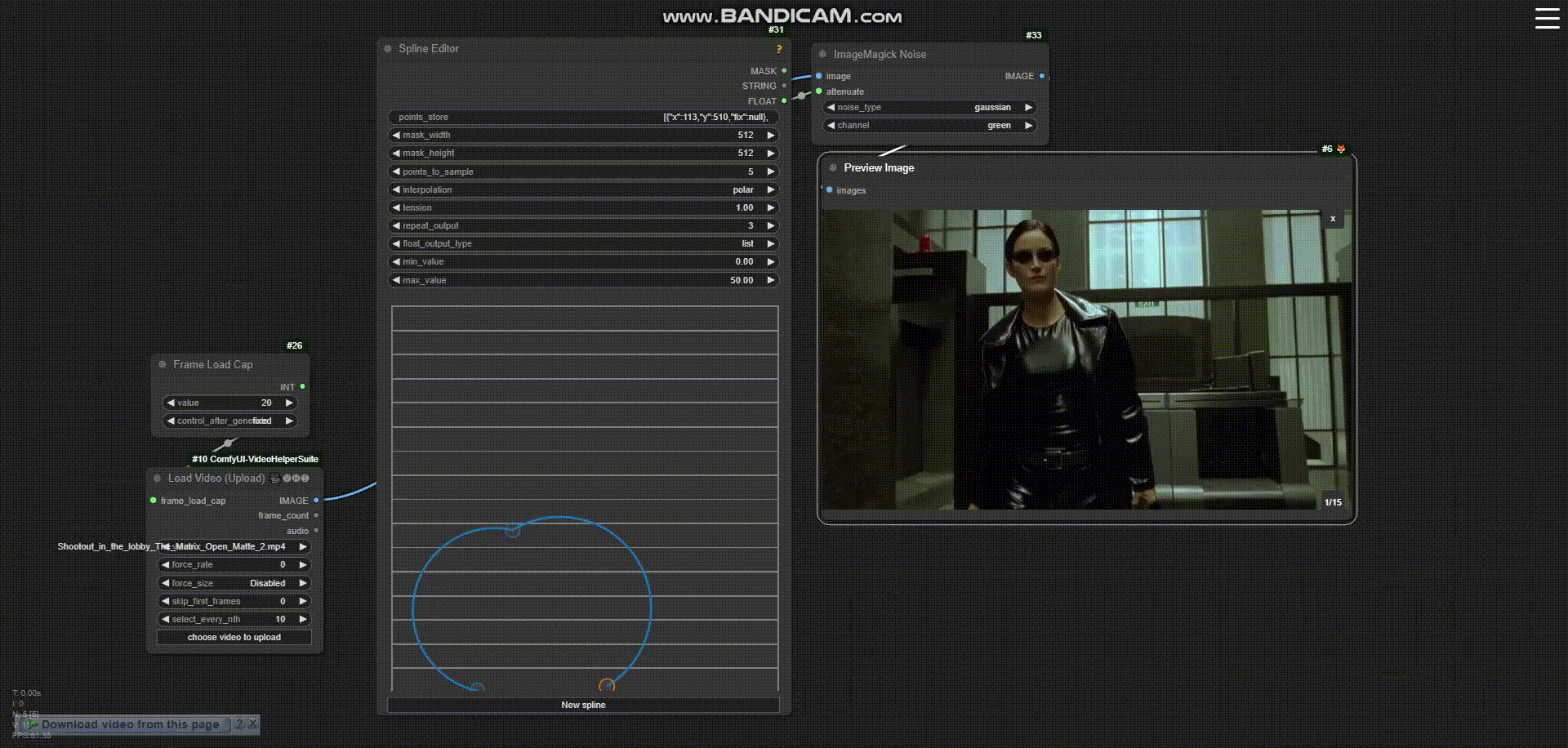
Example Workflow
Installation
Install ImageMagick on Your System
Install ImageMagick on Windows
- Windows 32 - bit: ImageMagick-7.1.1-30-Q16-HDRI-x86-dll.exe
- Windows 64 - bit: ImageMagick-7.1.1-30-Q16-HDRI-x64-dll.exe
For other CPU architectures, please download dynamic builds (ones with "dll" in the name). A static or portable build won't work as it doesn't have the necessary DLL files.
Install ImageMagick on Debian/Ubuntu
If you're using Linux distributions based on Debian, such as Ubuntu, you can easily install ImageMagick using APT:
sudo apt-get install libmagickwand-dev
Install ImageMagick on Fedora/CentOS
If you're using Linux distributions based on Redhat, like Fedora or CentOS, you can install ImageMagick using Yum:
yum update
yum install ImageMagick-devel
Install ImageMagick on Mac
You need either Homebrew or MacPorts to install ImageMagick.
For Homebrew:
brew install imagemagick
For MacPorts:
sudo port install imagemagick
If your Python is not installed using MacPorts, you also have to export the MAGICK_HOME path. This is because Python that is not installed using MacPorts doesn't look up /opt/local, which is the default path prefix of MacPorts packages.
export MAGICK_HOME=/opt/local
Install Custom Node Suite
There are two ways to install the custom node suite:
- Through ComfyUI-Manager
- Run the following commands, assuming your terminal is already in the ComfyUI folder:
cd custom_nodes
git clone https://github.com/Fannovel16/ComfyUI-MagickWand
pip install -r requirements.txt
Supported Methods (99)
Effect
- ImageMagick Adaptive Blur: adaptive_blur
- ImageMagick Adaptive Sharpen: adaptive_sharpen
- ImageMagick Blue Shift: blue_shift
- ImageMagick Blur: blur
- ImageMagick Cycle Color Map: cycle_color_map
- ImageMagick Emboss: emboss
- ImageMagick Gaussian Blur: gaussian_blur
- ImageMagick Implode: implode
- ImageMagick Local Contrast: local_contrast
- ImageMagick Motion Blur: motion_blur
- ImageMagick Negate: negate
- ImageMagick Noise: noise
- ImageMagick Oil Paint: oil_paint
- ImageMagick Rotational Blur: rotational_blur
- ImageMagick Selective Blur: selective_blur
- ImageMagick Sepia Tone: sepia_tone
- ImageMagick Shade: shade
- ImageMagick Shadow: shadow
- ImageMagick Sketch: sketch
- ImageMagick Solarize: solarize
- ImageMagick Transparentize: transparentize
- ImageMagick Unsharp Mask: unsharp_mask
- ImageMagick Vignette: vignette
- ImageMagick Wave: wave
- ImageMagick Wavelet Denoise: wavelet_denoise
Resize
- ImageMagick Adaptive Resize: adaptive_resize
- ImageMagick Liquid Rescale: liquid_rescale
- ImageMagick Magnify: magnify
- ImageMagick Resample: resample
- ImageMagick Resize: resize
- ImageMagick Sample: sample
- ImageMagick Scale: scale
- ImageMagick Thumbnail: thumbnail
Threshold
- ImageMagick Adaptive Threshold: adaptive_threshold
- ImageMagick Auto Threshold: auto_threshold
- ImageMagick Random Threshold: random_threshold
- ImageMagick Range Threshold: range_threshold
- ImageMagick Threshold: threshold
Enhance
- ImageMagick Auto Gamma: auto_gamma
- ImageMagick Auto Level: auto_level
- ImageMagick Brightness Contrast: brightness_contrast
- ImageMagick Clahe: clahe
- ImageMagick Contrast: contrast
- ImageMagick Contrast Stretch: contrast_stretch
- ImageMagick Despeckle: despeckle
- ImageMagick Enhance: enhance
- ImageMagick Gamma: gamma
- ImageMagick Kuwahara: kuwahara
- ImageMagick Level: level
- ImageMagick Levelize: levelize
- ImageMagick Linear Stretch: linear_stretch
- ImageMagick Modulate: modulate
- ImageMagick Normalize: normalize
- ImageMagick Sharpen: sharpen
- ImageMagick Sigmoidal Contrast: sigmoidal_contrast
- ImageMagick White Balance: white_balance
Transform
- ImageMagick Auto Orient: auto_orient
- ImageMagick Chop: chop
- ImageMagick Coalesce: coalesce
- ImageMagick Combine: combine
- ImageMagick Concat: concat
- ImageMagick Crop: crop
- ImageMagick Extent: extent
- ImageMagick Flip: flip
- ImageMagick Flop: flop
- ImageMagick Merge Layers: merge_layers
- ImageMagick Roll: roll
- ImageMagick Shave: shave
- ImageMagick Smush: smush
- ImageMagick Splice: splice
- ImageMagick Spread: spread
- ImageMagick Transform: transform
- ImageMagick Transform Colorspace: transform_colorspace
- ImageMagick Transpose: transpose
- ImageMagick Transverse: transverse
Feature
- ImageMagick Canny: canny
- ImageMagick Charcoal: charcoal
- ImageMagick Edge: edge
- ImageMagick Hough Lines: hough_lines
- ImageMagick Mean Shift: mean_shift

 ,
,